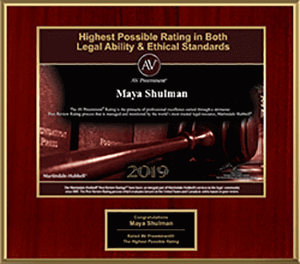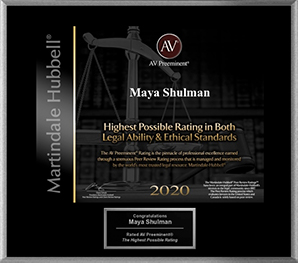Everyone communicates with one another through their smart devices, whether it is through instant messaging, email, etc. Regardless, it is important to secure your personal information and know of potential cyber threats.
Connecting to your device to a public Wi-Fi network, such as Starbucks, can invite potential threats. When on a public network, the internet traffic is accessible to everyone on that network. This is true even if the network is password protected. Simply, this means anyone can see all the sites that you are visiting, and, if the site is not secure, the attacker could see your username and password. Once your information is collected, the attacker can pose a threat to your banking, email, shopping accounts and more.
Another potential threat is with the data sharing method for iPhones, AirDrop. By leaving your availability to share, or AirDrop, with everyone, an attacker can steal your information by assigning malware to your shared Apple devices. They could also quietly install a malicious app onto your device to retrieve information such as notification alerts for emails, texts, etc.
Phishing is another potential cyber attack to be aware of. The term refers to a fraudulent act of sending emails posing to be a reputable company in order to extract an individual’s personal information. It’s important to recognize these suspicious emails as they appear in your inbox from time to time.
Knowing potential threats such as these, it is essential to defend yourself against cyber attacks. Here are a few things you should know and practice.
1. Never share your personal information online unless you are certain it is a secured, trusted website. Look out for the “s” in the web address. A safe site will always start with “https://”.
2. Do not click suspicious email links even if you know who the email is from. To know if a link is malicious, hover over the link to view the web address on the bottom left of your web browser; if the address looks suspicious, don’t click it.
3. Know that even if you delete your information, be it emails, photos or texts, your data is never permanently erased. Your data can always be subjected to recovery, so never send anything that you wouldn’t want to be reminded of in the future.
4. Encrypt and change your passwords frequently. The process of encryption is simply encoding your information so that only you, with the key, can decode it for access. This is another security measure to ensure the safety of your information. Another way is to enable what sites often use: 2-Factor Authentication. This process is another layer of security that requires two steps of verification before you can access your account. It’s another way to ensure your information is safe.
5. Keep your system up to date. Attackers have learned how to gain access to outdated security patches, so attacks can also occur when your device’s security system is not up to date. Allow for automatic updates or regularly check and install updates.
6. Finally, regularly back up your files. You should always backup your information whenever you make changes to your computer. Then, if anything should happen, you can simply restore your information.